
Can You Charge a Laptop with DC Current From Solar System?
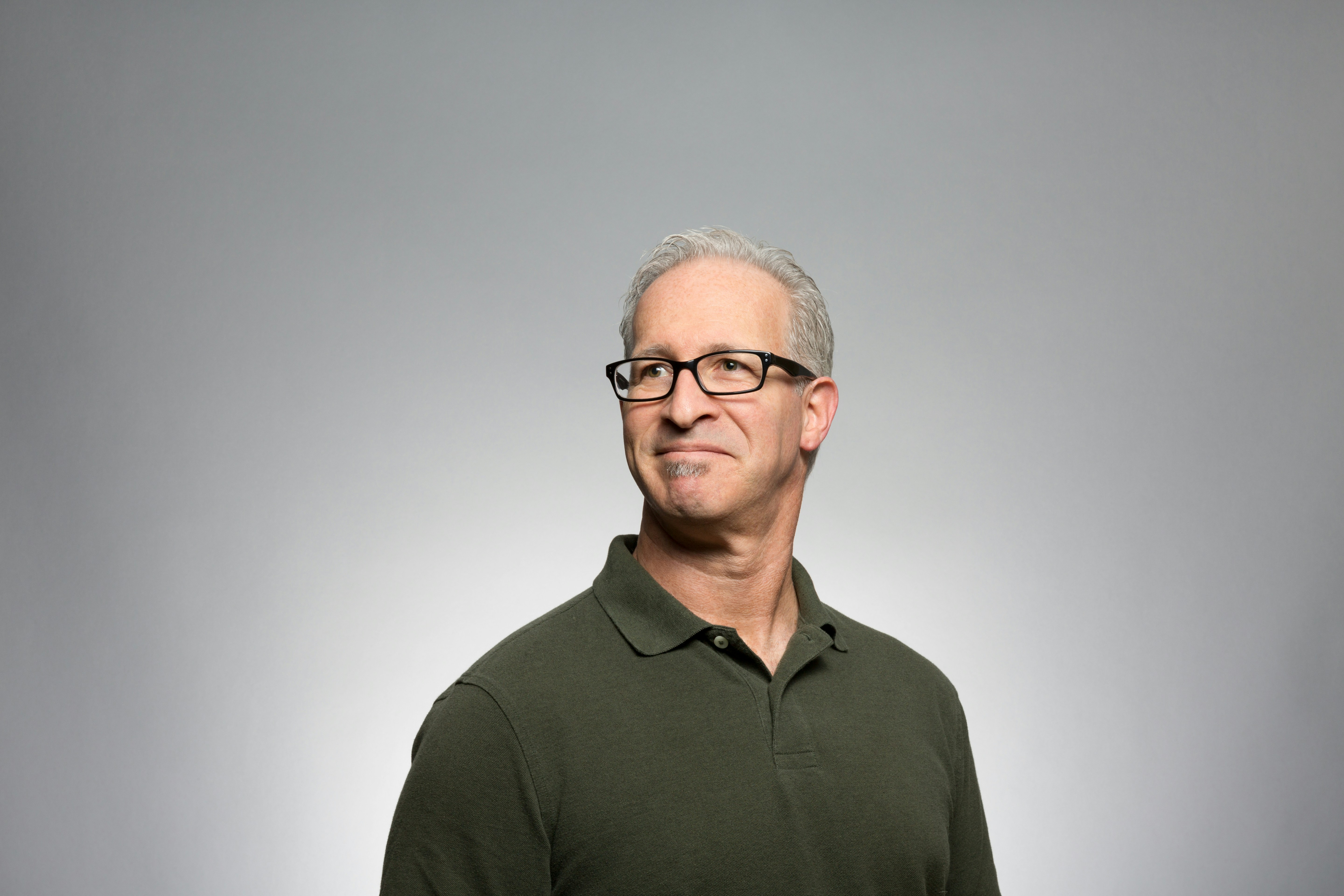
Yes, you can charge a laptop with DC current from a solar energy system. Solar panels generate power in the form of Direct Current (DC), which can be used to charge devices, including laptops.
However, the process isn’t as straightforward as plugging your laptop directly into the solar panel. Here’s how you can do it:
-
USB Type-C Charging: Some laptops have a USB Type-C charging port that allows the use of DC power as a power source. If your laptop has this charging option, you can use a Charge Controller to regulate the flow of electricity from the solar panel(s) to the laptop, maintaining the voltage and current at the appropriate levels.
-
Solar Power Banks: There are power banks available that can be charged via solar panels and then used to charge laptops. These power banks come with built-in solar charge controllers and various output sockets, including USB Type-C, which can be used to charge laptops.
-
DC-DC Converters: If your laptop doesn’t have a USB Type-C charging port, you can use a DC-DC converter. This device takes the 12-volt power from your solar system and converts it to the voltage your laptop requires. You’ll need to find a plug adapter to connect the converter to your laptop.
-
Solar Laptop Chargers: There are also specific solar laptop chargers available in the market. These chargers are designed to power and charge laptops directly from the sun. They usually come with a battery that stores solar energy and can be used to charge the laptop .
Remember, the power requirement of the laptop being charged is crucial. Laptops come with varying power requirements that are usually measured in watts.
Smaller laptops have charging wattages between 45 to 65 watts, while larger laptops may require more 1 . If you’re using a USB-C charger, you’ll want at least a 45W charger, though 65W and even 100W chargers will charge it faster.
It’s also important to note that you should not plug the solar panel directly into the laptop. The voltage and current from the solar panel need to be regulated to match the laptop’s requirements, which is why a charge controller or a converter is necessary.
Understanding Power Conversion in Laptops and Its Impact on Inverters
Laptops typically use an adapter to convert Alternating Current (AC) from the power grid to Direct Current (DC) that the laptop can use. This conversion is crucial because laptops and other electronic devices operate on DC. However, the voltage level after conversion can have implications when using an inverter, especially in a solar power system.
A laptop adapter, often referred to as a “brick,” is essentially a transformer. It converts the high-voltage AC power from the wall outlet into low-voltage DC power that the laptop can safely use. For instance, a typical laptop adapter might convert 220V AC to 18.5V DC. This voltage is then used to power the laptop and charge the battery.
If your solar system is a 12V system and your laptop adapter converts 220V AC to 18.5V DC, there could be some challenges. The laptop itself might not charge properly with a lower voltage. Laptops require a specific voltage to charge, usually around 16-18.5V. If the voltage doesn’t match, the laptop may not charge at all.
Are Laptops Sensitive to Modified Sine Wave Output?
Yes, a laptop can be sensitive to a modified sine wave solar inverter.
While many electronic devices can operate with a modified sine wave inverter without any issues, certain sensitive electronics, including some laptops, may not function properly or could potentially have their lifespan shortened.
A modified sine wave inverter produces a type of power that is different from the smooth sine wave we get from outlets at home. This type of power is less expensive to produce, but it’s also less pure.
Some devices, including certain laptops, may not operate as efficiently on this type of power. In some cases, using a modified sine wave inverter could potentially shorten the lifespan of the laptop’s power brick.
However, it’s important to note that not all laptops will have issues with a modified sine wave inverter. Some laptops, particularly those with power units that convert AC power to DC, may be okay with a modified sine wave. If you’re considering using a modified sine wave inverter to power your laptop, it’s recommended to check with the laptop’s manufacturer to ensure compatibility.
If there’s any doubt, or if the laptop is particularly sensitive, it may be better to use a pure sine wave inverter, despite the higher cost.